
Restaurant
A new food mechanic in chrosmos!
How to prepare a meal
1. Buy a stove and a counter in capital city (Stoves and Counters are limited items, meaning if you only buy one, you can only place one)
2. Place them in your property
3. Click your stove and select a dish (Or create your own dish for 200 Credits. Note that you can only create 10 dishes and currently cannot be deleted nor edited)
4. Wait for it to finish
5. Click your stove to hold your dish
6. Click one of your counter to transfer your dish from the stove.
7. Click your counter again and select Eat to fill your hunger, or Hold to move it to another counter.
How to open a restaurant:
1. Prepare 3 meals (or more) and put it your counters
2. Buy a Cash Register in the capital city
3. Place chairs and tables in your property (Customers will sit there to eat)
4. Place your Cash Register (Customers will go here to order)
5. Click your cash register to open your restaurant
6. Wait for customers to come
7. They will have a sign what dish they want.
8. Click the counter where the dish is
9. Click the customer to serve them the dish
Additional Notes
Each customer you serve will give you 10 Credits
Your restaurant will gain popularity (more customers) if you're serving them right
Giving the customers wrong dish or having no seat available will decrease your popularity
Making a dish costs 7 Credits per servings.
Players can go to your place and eat your dish for 10 Credits per serving.
Being hungry will decrease your movement speed.
Statistics
Anime History Last Anime Updates
Manga Stats
- Total Entries0
- Reread0
- Chapters0
- Volumes0
Last Manga Updates
Access to this list has been restricted by the owner.







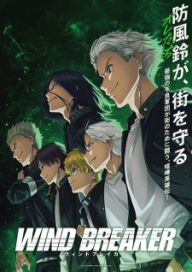





























All Comments (14) Comments
There is also English ver but it's like 2 years behind in content.
How do I write it correctly?