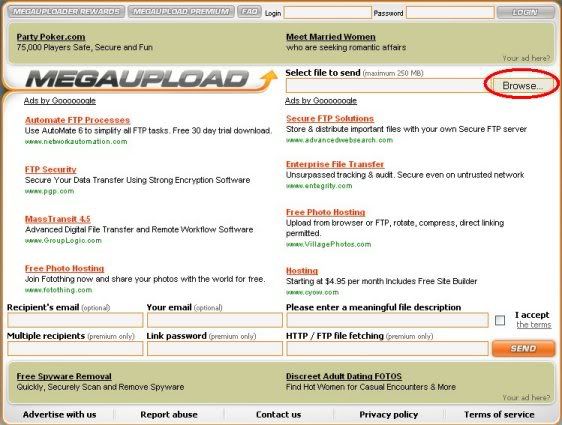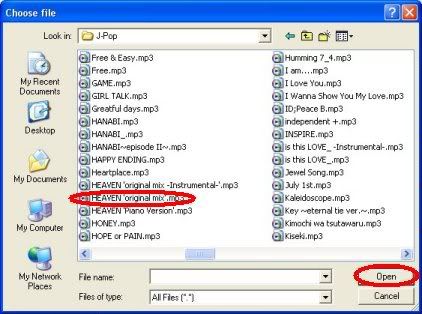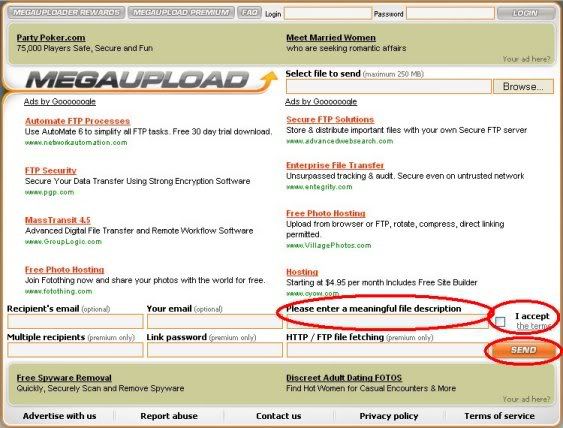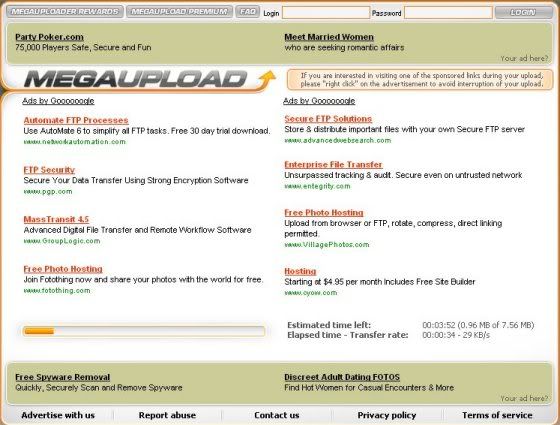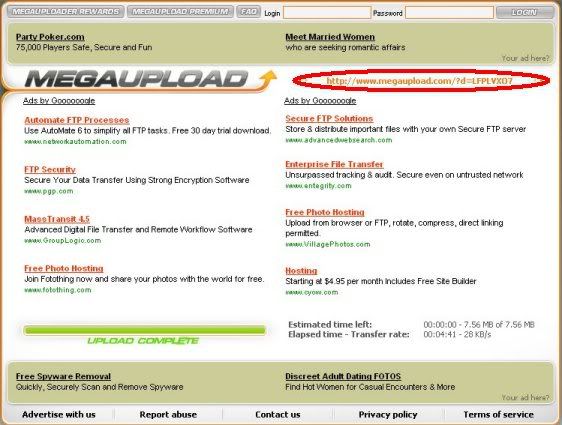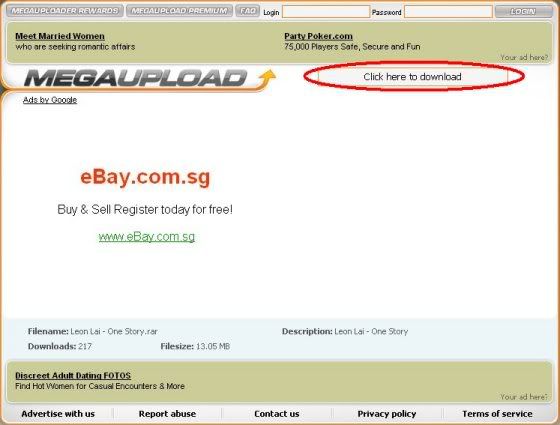This guide will explain how to upload/download files using MegaUpload.
Contents
MegaUpload explained
How to Upload to MegaUpload
How to Download from MegaUpload
Tricks for MegaUpload
FAQ
================================================== ==
MegaUpload Explained
MegaUpload, like YouSendIt, is a website which allows you to upload any of your files to their server for free. Many people use it to share files because it is quite convenient to use and does not requite a lot of computer knowledge.
MegaUpload allows each file up to 250MB to be uploaded to their server. The files stays on their server as long as people come and download. However, if nobody comes and download the files after 30 days, the files will be deleted.
One disadvantage of MegaUpload is that it tends to take a longer time to upload and download. However, there are some ways to increase the upload and download speed by a bit, at least. We shall find out how later.
================================================== ==
How to Upload to MegaUpload
1. Go to the Megaupload site. You will see the screen like this.
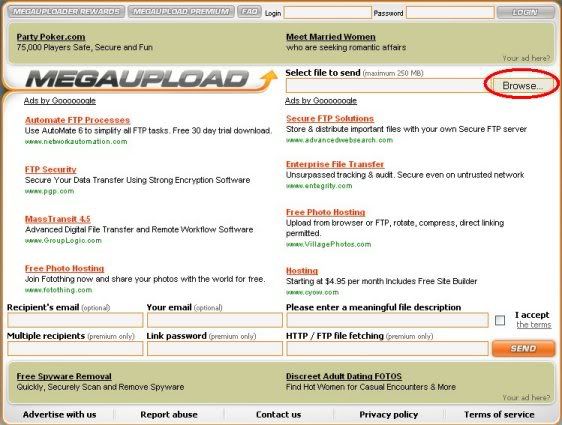
2. Click 'Browse' as shown in the circle above to choose the file which you want to upload. The pop up screen as shown below will appear.
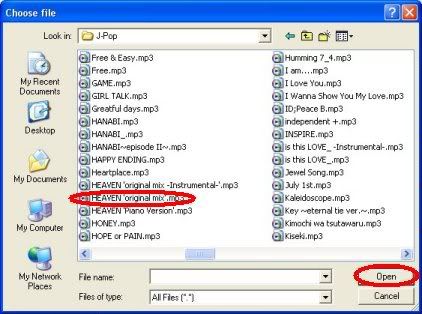
Simply select the file you wish to upload and then click 'Open'.
3. After selecting the file, remember to fill in the file description as well as checking 'I accept the terms' beside the file description. If you don't, MegaUpload will not let you proceed to uploading. Filling up your e-mail and recipient's e-mail is optional. Then, click 'Send'. (Ignore 'Multiple recipients', 'Link password' and 'HTTP / FTP file fetching' as these are only for MegaUpload Premium users.)
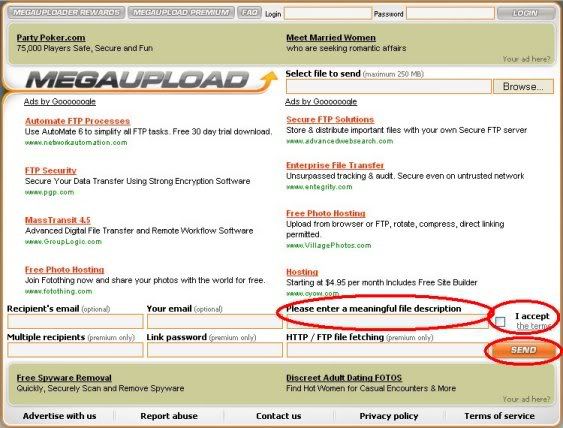
4. Now, what you can do is wait for the file to be uploaded. It will show the estimated time left, elapsed time and the transfer rate. The progress bar also shows you how much of the file is uploaded and you can roughly estimate when it will finish uploading. The uploading will depend on your connection speed and the size of the file.
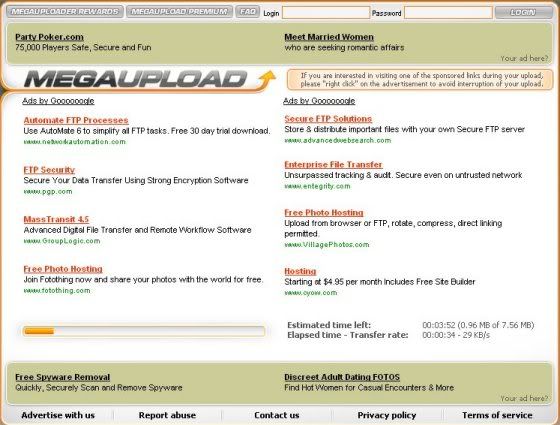
5. When the file is done uploading, you will see a confirmation screen with a URL that will read as "http://www.megaupload.com/?d=XXXXXXXX" where the XXXXXXXX are some random numbers and letters. Copy the URL (Either Right Click and select 'Copy Shortcut (IE)/Copy Link Location (Mozilla Firefox) or highlight and press Ctrl+C) and paste it in your post and share files with others.
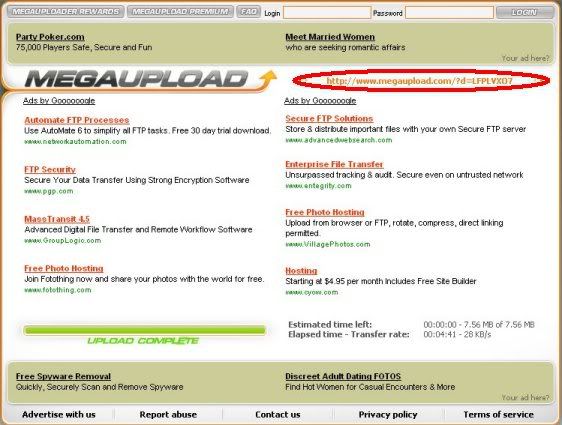
================================================== ==
How to Download from MegaUpload
1. Click on the URL provided. It will bring you to this page.

Wait for 45 seconds before you can click on the button to start the download.
2. Click 'Click here to download' and you are ready to download. Remember where you save the file in the directory.
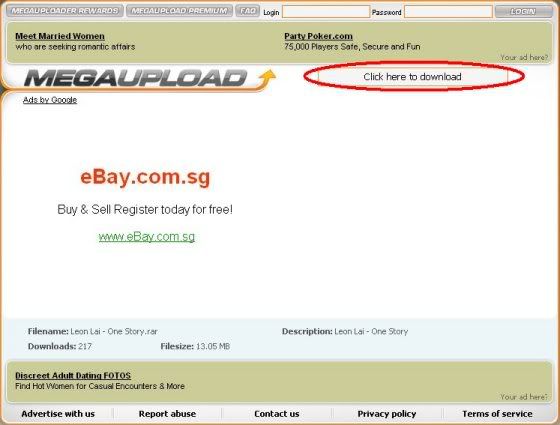
================================================== ==
Tricks for MegaUpload
Uploading albums or any other big files
Uploading files to MegaUpload tends to take quite slow, especially when you are uploading big files, when the uploading doesn't seem to start even after waiting for a few minutes or so. When you want the files to be uploaded faster, you might want to split up the files with WinRAR (Click here for the WinRAR guide), for example, into parts of 10MB each, and upload the parts separately. It might be more troublesome but if you want to finish uploading quickly, you might want to choose this option. It will also be more troublesome for other people to download, when they have to download multiple files and combine them.
As for uploading an album, upload the tracks separately, one by one.
Speeding up downloads
Downloading from MegaUpload also tend to be quite slow, especially when you are downloading big files. You might want to use downloading devices like Net Transport, Flashget, or even YSIGet to speed up the downloading process. For Mozilla Firefox users, you might want to download an add-on extension called Flashgot and use it with the downloading devices. These will at least help to speed up the download, maybe a bit, I'm not so sure.
You may want to check out the downloading devices from websites such as http://www.download.com.
================================================== ==
FAQ
Q: What kinds of files can I send through MegaUpload?
A: You can send ANY type of file, of sizes up to 250MB. You cannot upload folders or directories however. You would need to use [url=http://jay-chou.net/forums/showthread.php?t=12269]WinRAR to compress them into one rar file.
Q: Who can use MegaUpload?
A: Anyone. MegaUpload is a FREE service.
Q: What other alternatives are there to MegaUpload for sharing files?
A: Right now at our forums we use MegaUpload and YouSendIt as temporary file uploads, i.e. to fulfill file requests or for extremely large files (over 100MB etc). For most everything else we use Yahoo Briefcases or any other sites that will store files permanently. As for YouSendIt, it works in the exact same way as MegaUpload. However, it deletes the files after 7 days or 25 downloads, whichever comes faster. In other words, the downloads die out very fast. The good thing about YSI is that is has fast download speed, unlike MegaUpload.
Q: How long should it take to upload? I've been uploading forever and it is still not done!
A: How long it takes depends on your connection speed and the file size. Uploading to MegaUpload tends to be quite slow as compared to YSI and sometimes, it doesn't seem to even start uploading your file after a few minutes, especially big files of more than 50MB. But I still see people who managed to upload big files as I have seen in the forum. So what you have to do is to wait patiently. Another possibility is that you are simply expecting your computer to be faster than it really is. So just be patient. If you really want it to be faster, you might want to split up your files and upload them separately. (Refer to Tricks for MegaUpload)
Q: Why does the download takes so slow?
A: As I've said earlier, it tends to be quite slow to use MegaUpload to download (and upload) your files. I think it is because MegaUpload allows files to stay on their server as long as people go to download. So, with many files staying on their server, it will make the download quite slow. One way to speed up the download is to use downloading devices. (Refer to Tricks for MegaUpload) |