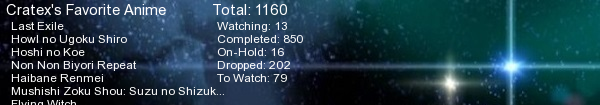You can download the first-year club member Koharun (the girl with the ponytail)
and make her move and dance in any way that you want!
First a technical comment in case you are already using MikuMikuDance: You have
to use a newer version of MikuMikuDance in order to be able to see Koharun. Old
versions read only "pmd" files. New versions need "pmx". For Koharun, we will get
a "pmx" file, and there is no way to convert it back to "pmd". The version that
works for me is MikuMikuDance version 8.03 DirectX9 version. Also, I had no
previous knowledge of MikuMikuDance prior to today and I am not much of a
computer expert. Therefore, this is not hard. These instructions are only for
people with Windows 7. See the following post by Cratex regarding what
you could try if you have Windows 8.
INSTRUCTIONS (IF YOU HAVE WINDOWS 7):
Unfortunately, MAL does not let me display a "backslash". I can only show you
a forward slash: "/". In many cases, when you see a forward slash, you have
to realize that it should actually be a "backslash". I hope you get what I mean.
First you need to go here:
http://www.geocities.jp/higuchuu4/index_e.htm
Now, go down to where it says
"1.3 MikuMikuDance (DirectX9 Ver.)"
Click on the blue underlined link where it says:
MikuMikuDance (DirectX9 Ver.) (5MB)
It will give you a big 5MB "zip" file named
MikuMikuDance_v803.zip
You need to somehow unzip it and put it in some
folder in your computer. There is more than one
way to unzip it. Unzipping it with Windows
Explorer worked well for me. After unzipping it,
there are tons of files and folders. But all of
it is contained in a single folder named
MikuMikuDanceE_v803
I put this folder into the root c: directory.
The result of this is that I have the following in my computer:
c:/MikuMikuDanceE_v803
c:/MikuMikuDanceE_v803/Data
c:/MikuMikuDanceE_v803/MikuMikuDance.exe
c:/MikuMikuDanceE_v803/readme.txt
c:/MikuMikuDanceE_v803/UserFile
So then you try to run the application called
MikuMikuDance.exe
If you can get the program to run, that's great. If so, you can exit it. If it
doesn't work, then you have a problem. So go back and fix it or ask for help.
Originally, this version of MikuMikuDance contains many famous girls such as
Miku Hatsune. You can load any one of them or several of them at once.
Besides that, you can add the four Tesabu girls.
Here is how you add Koharun:
(1) Go here:
http://www.ntv.co.jp/tesabu/mmd/
(2) Almost at the bottom of the webpage, click on
the small white box to the right of where it says 利用規約に同意する
Basically you are agreeing to their terms and conditions. You have to agree,
or it doesn't work.
(3) Left-click on Koharun, the girl at the right. You will get a zip file called
"koharu.zip". So unzip it somehow. I use Windows Explorer.
After unzipping, you get this file folder with
this totally weird unreadable Japanese name. There are
20 files inside this folder. A key point is to
notice that one of them is a "pmx" file.
Somehow, you have to get all those 20 files into
a new folder named "Koharun" which should be here:
c:/MikuMikuDanceE_v803/UserFile/Model/Koharun
If you did it correctly, there will be 20
(or so) files inside this folder. You will likely
have to "rename" using Windows Explorer to get
rid of the original Japanese name for the folder.
Rename it as "Koharun". Some of the files inside
that folder have weird Japanese names, but you
don't have to rename them.
Now, run the program MikuMikuDance.exe again.
See the brown "model manipulation" box at the bottom.
Click on the "load" button.
Now what you have to do is navigate until you
are inside that folder "Koharun" containing the
20 files. One of the files is of type ".pmx" but
its name is in Japanese so you can't read it. But
select it. There will be a warning box "NoInfo",
but just click "OK". There will be a time delay.
Soon you will see a human figure, but it will look weird.
Then, in the blue "bone manipulation" box at the bottom, press the "select" button.
Now you will see Koharun on the screen wearing her normal school uniform.
Next, to learn how to use the program and make
Koharun move, you need to watch these two videos:
http://www.youtube.com/watch?v=Jx1qLlbtCQI
http://www.youtube.com/watch?v=sCnX0EflenE
These instructions are for an earlier version of the program which lacks the feature
of being able to load different girls or multiple girls simultaneously.
If you want to have all four girls, then you should end up with four folders like so:
c:/MikuMikuDanceE_v803/UserFile/Model/Yua
c:/MikuMikuDanceE_v803/UserFile/Model/Hiina
c:/MikuMikuDanceE_v803/UserFile/Model/Aoi
c:/MikuMikuDanceE_v803/UserFile/Model/Koharun
Within the program, it is possible to "load" more than one girl, and you can move
them independently. Just make sure that their bodies do not overlap each other.
Clicking on the wide button below "model manipulation" allows you to select
which girl you want to move. You move one girl at a time.
Many other girls can be loaded as well, such as Miku Hatsune. Just click on "load"
below "model manipulation", and you can find her "pmd" file here:
c:/MikuMikuDanceE_v803/UserFile/Model/Miku_Hatsune.pmd
So, as you can see, this version of MikuMikuDance supports the old "pmd" files
as well as the new "pmx" files. |