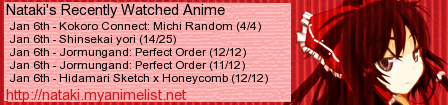More topics from this board
Poll: » Scarlet Sisters: Flandre Or Remilia Scarlet?pikuo - Nov 15, 2010 |
25 |
by KohaiK
»»
Jun 13, 2013 4:47 PM |
|
» Favourite Touhou song? ( 1 2 3 )_eternal - Jul 26, 2008 |
128 |
by Hazuno
»»
Jan 17, 2013 6:01 AM |
|
» whats your most favourite Touhou FAN game that you have ever played?snapshot2010 - Jan 27, 2010 |
21 |
by happyhippo2704
»»
Apr 8, 2012 6:49 PM |
|
» IN Normal High Score Contest!(?)ploop - Jan 28, 2008 |
38 |
by Yoishi_
»»
Sep 27, 2011 9:03 AM |
|
» Touhou Image Packs!TsundereAlice - Apr 2, 2010 |
7 |
by KyuuAL
»»
Aug 9, 2011 2:28 AM |