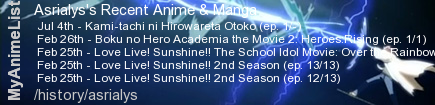The first Mini Game, Alien Game, by Microsoft has been released. There are quite a few instructions to follow to get games working. Unfortunately, there will be some software to download since games are not supported on the Zune software. Perhaps this will change in the future for convenience.
Requirements
--Zune firmware 2.5 or later
--Visual Studio 2008 Standard Edition and higher or Visual C# 2008 Express Edition (free, but needs registration later)
--XNA Game Studio 3.0 CTP (free)
Note: The CTP does not work on 64-bit computers yet. Only 32-bit.
You will not have to do any typing with the new software. They're just used to put games on the Zune device. Unless you know the C# programming language and can program games, then just leave it alone.
Follow step 2 on this page to add your Zune to the XNA Game Studio Device Center. Here you can also download Alien Game. Ignore step 3 unless your a programmer and you know what you're doing. The next paragraph on this thread explains how to put pre-made games on your Zune.
To put pre-made games on your Zune, on Visual C# 2008 Express Edition go to File > Open Project and go to where your game is. In the case of Alien Game, you'll see the files AlienGame.sln and Zune.csproj. You can select either of them. Once you've done that, press F5 on your keyboard. This will build the program and run it on the Zune. It will ONLY run on the Zune device. The game is now on the Zune device. You may close Visual C# 2008 Express Edition and unplug your Zune.
Note
When an XNA Framework game exits on the Zune, the Zune device reboots. This behavior is by design. Also, this behavior is desirable because it ensures that game and runtime resources are completely cleaned up after a game exits
Note
Holding down the Back button for 2 seconds will force the currently-executing game to exit, regardless of the game's normal exit semantics.
Alien Game Tips
You can play music while playing the game. Just select an album, playlist, etc. and play it. Then enter the game and play while listening to music. In the middle of a game, you can pause it by pushing the Back button. This will display a menu. You can choose to select a single song from your entire library. This song will repeat over and over. The Stop option will stop the currently playing song.
Enjoy.
Will update later. |