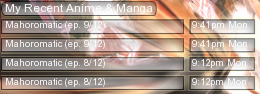More topics from this board
» How bad did Evangelion fuck you up?removed-user - Mar 23, 2015 |
19 |
by mzyyy
»»
Jun 9, 2024 12:21 PM |
|
» What happens to Evangelion after the final rebuild film is released?removed-user - Feb 3, 2015 |
3 |
by Albert_Adi
»»
Jan 12, 2021 6:32 AM |
|
» RE-TAKEotaku1 - Aug 4, 2009 |
8 |
by removed-user
»»
Nov 16, 2019 11:30 AM |
|
Poll: » The Evangelion dubCitizenGeek - Jun 26, 2008 |
24 |
by _AB2000_
»»
Nov 9, 2019 7:08 PM |
|
» Rebuild or Series + End of Evangelion?CruelComedy - Feb 16, 2011 |
30 |
by _AB2000_
»»
Nov 7, 2019 3:08 PM |