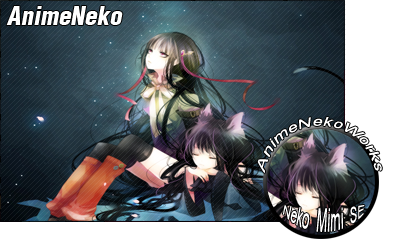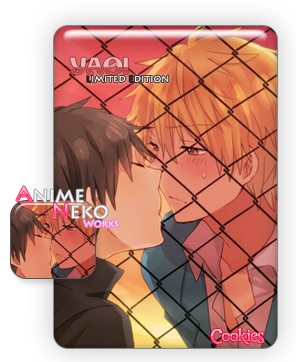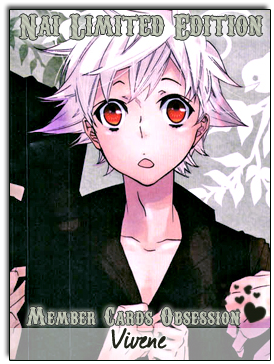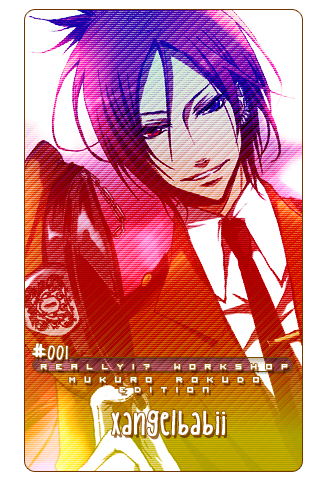More topics from this board
Sticky: » Rookie Area ( 1 2 )xRay-chanx - Apr 24, 2011 |
97 |
by panguino729
»»
Aug 28, 2013 11:01 PM |
|
» [members: closed] Nekomimi LExRay-chanx - May 12, 2012 |
34 |
by _greyce76
»»
Aug 7, 2012 2:14 AM |
|
Sticky: » [temporarily CLOSED]Official Membercards ( 1 2 3 )xRay-chanx - Apr 24, 2011 |
149 |
by xTsukinox3
»»
Jul 21, 2012 7:53 AM |
|
» [game] Four Letter Word Game ( 1 2 3 4 5 ... Last Page )Ryouzenpaku - Apr 28, 2011 |
481 |
by anck-su-namun
»»
Jun 25, 2012 1:38 PM |
|
» [members:closed]Random Picture SE part 6[admins:closed]xRay-chanx - May 3, 2012 |
10 |
by JohnLopez
»»
May 4, 2012 11:49 AM |