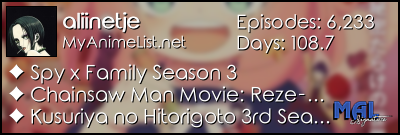More topics from this board
Sticky: » [General] INTRODUCTIONSremoved-user - Feb 17, 2016 |
40 |
by removed-user
»»
Apr 10, 2016 6:21 AM |
|
Poll: » What do you think about premium list designs?Shixma - Mar 25, 2016 |
0 |
by Shixma
»»
Mar 25, 2016 2:54 AM |
|
» [BBCode] Custom club banners!removed-user - Feb 20, 2016 |
5 |
by Storm-Sage
»»
Mar 10, 2016 12:09 AM |
|
» [GUIDES] Achieve better design with theseShixma - Mar 4, 2016 |
2 |
by removed-user
»»
Mar 5, 2016 4:01 AM |
|
Sticky: » [Guide] CSS TUTORIALSremoved-user - Feb 18, 2016 |
2 |
by removed-user
»»
Feb 25, 2016 1:39 PM |